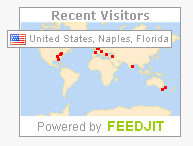One in a while you run into trouble with your WordPress blog. If you can’t figure it out you can try posting your issue in the WordPress support forums. It would be a good idea to let the good people helping you know a few details about your server environment. If you use the nt-phpinfo plugin, getting this information is very easy.
After installation a new menu will appear on the backend. Clicking the “i” menu will bring up the php info you need.
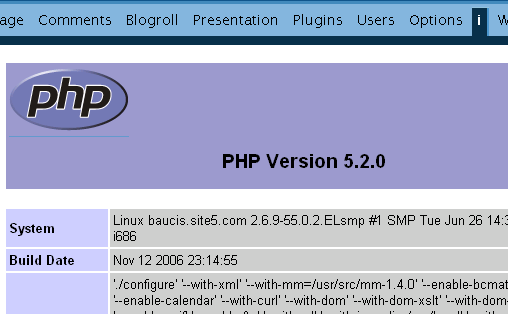
A little time back Google Webmasters Tools got a new look. If you take a look at the Statistics section You will see the following data:
- Top search queries – see how you position on Google for different search terms.
- Crawl stat – take a look at your Page Rank distribution.
- What Googlebot sees – the keywords Googlebot found on the site.
- Index stats – what pages you have on Google.
- Subscriber stats – if your site publishes feeds of its content, this page will display the number of users who have subscribed to these feeds using Google products such as iGoogle, Google Reader, or Orkut .
To stay updated please sign for my feed.
¶
Posted 20 September 2007
† Elad §
SEO
‡
°
So you got a WordPress MU site running and was thinking how you can monetize your new adventure?
There are more than a few ways to monetize your wpmu service but I think that the best ways are those which allow your bloggers to share the profits with you. So the magic words would be revenue sharing.
- Text-Link-Ads – TLA is a a service that allows blog owners to sell text link ads one their blogs. As the operator of the wpmu site you can refer your bloggers to the service and profit when they do.
- Google Adsense – well, that is the classic way. Allow your users to show Google Adsense ads on their blogs and share the profits.
- AuctionAds – AuctionAds is a service that let bloggers place ads for eBay products and earn money. You can share the profits.
Got more ways? Let me know!
If you want to help your WordPress-MU bloggers drive more traffic to their blogs, why not let them use BlogRush. You can watch the short BlogRush video to learn about it but in short this widget shows related posts from other blogs (like the one currently on the sidebar).

Each time the widget is shown, the blogger earns one credit point and for each credit point earned, one of the bloggers posts is shown on some other blog. One can also earn points by referring bloggers to the program (like a pyramid scam but no money is exchanged).
The BlogRush widget for WPMU is placed in the mu-plugins directory and the only thing the user must do is signup for an account with BlogRush and get his code. The code is part of a Java Script snippet like this one (code is highlighted in red):
<script type=”text/javascript”><!–
blogrush_feed = “10760145“;
//–></script>
<script type=”text/javascript”
src=”http://widget.blogrush.com/show.js”>
</script>
Once the code is retrieved just enter it in the widget:
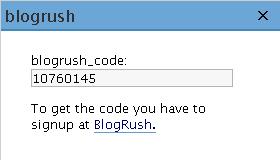
Download: blogrush-mu.zip
Install: extract into the mu-plugin directory.
Signup for Blogrush
The Signup Security Question plugin for WordPress-MU adds a changeable question to the signup form. Site admins can set the question and answer via the admin backend:
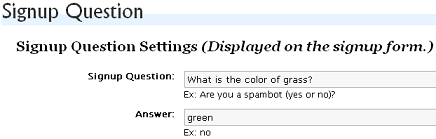
The question will be added to the signup form:

pmetrics of performancing just rolled out an iGoogle widget that mimics pMetrics dashboar. This widget essentially displays ALL of your traffic data that is available.
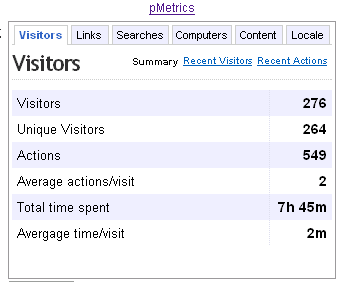
At the same time sitemeter announce the release of a new SiteMeter widget, basted on Yahoo widgets, that can be placed on your desktop. Each day it will show you your sites traffic, updated every six minutes. With a simple mouse click on the widgets switch you can change from page views to visits. At midnight each night it resets and starts all over again.

feedthebot is for those who want to follow the Google webmaster guidelines, but seek more definitions, explanations and examples than Google provides in their documentation.
The site also features some videos by Patrick Sexton like the one about Avoiding Link Schemes:
¶
Posted 13 September 2007
† Elad §
SEO
‡
°
FeedJit is a service that will show the last visitors to your blog.
FEEDJIT gives you real-time traffic data on your blog. No registration required and it’s completely free. See where your visitors are located in the world, which websites they’re arriving from and what they’re clicking when they leave your site.

You can have it in a list or on the world map like this one: