Donncha posted that the new 1.2.5 version of WordPress-MU is out.

There is also a thread on the support forum:
This is a security release based on WordPress 2.2.3 and also has two major fixes by Alexander Concha. This is a required upgrade. Please upgrade as quickly as possible.
WordPress 2.2.3 has been released. It is a security and bug-fix release for the 2.2 series so everyone is asked to upgrade.

Since I have been using the WordPress Automatic Upgrade plugin upgrades take me no more than 15 seconds. Please rem member that you can use the plugin only if you have not changed any of the core files.
AuctionAds is giving new publishers 25$ just to open an account. The payout is still 50$ but that is half way there.

 If you are a WPMU operator why not try my new AuctionAds revenue sharing widget for WordPress-MU.
AuctionAds is a service that let you place ads for eBay products and earn money when a user takes action on a product

The AuctionAds revenue sharing widget for WordPress-MU will allow you, the owner of a WPMU site, to share AuctionAds revenue with your users. You can set the percentage of your share (default is 20%) and enter your AuctionAds publisher code via the ‘Site Admin‘ backend panel (no files to edit).
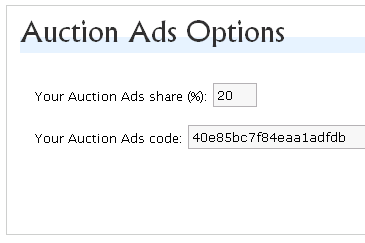
Download: auction-ad-share-mu.zip
Current version: 1.1.
Installation: extract the auction-ad-share-mu.php file and upload it to the mu-plugins directory.
How to use? Goto ‘Site Admin‘ -> ‘Action share‘ and set your AuctionAds share and your AuctionAds publisher code – that is it!
All your users will have to do is drag the ‘Auction Ads‘ widget to the sidebar, click the configuration icon and enter their auctionads_ad_client and set the keywords for their ad (auctionads_ad_kw). One can set more parameters such as the color of the ads, campaign number of ads and more. For the full set of options please log to your AuctionAds account and press the “Get code” button.
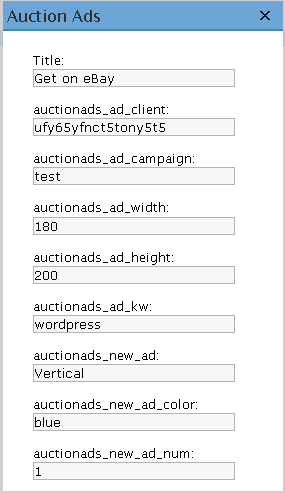
This plugin allows you to add a sliding box from the top of your WordPress blog. You can see an example on the developer blog (just click the button on the upper left labeled “Che diavolo?“).
The CSS Sliding Box WordPress Plugin has a backend admin panel that let you change different settings like text, color, alignment and more.

I got the following comment on one of my blogs:
hello , my name is Richard and I know you get a lot of spammy comments ,
I can help you with this problem . I know a lot of spammers and I will ask them not to post on your site. It will reduce the volume of spam by 30-50% .In return Id like to ask you to put a link to my site on the index page of your site. The link will be small and your visitors will hardly notice it , its just done for higher rankings in search engines. Contact me icq 454528835 or write me tedirectory(at)yahoo.com , i will give you my site url and you will give me yours if you are interested. thank you
So this is what they call Spam protection.

Following a question on the WordPress-MU support forum titled How to change default posts_per_page for all blogs? here is the script I use to set different options for all existing blogs. Please note that for new blogs you should set the options in the wp-admin/upgrade-schema.php file.
Important note: this script is released with no warranty of any kind. Use it at your own risk. On the other hand, this is the script I use on my WPMU installation.
Download the update-wpmu-global-option.zip file and extract it to your root folder. Open the file for editing and in lines 2 to 5 enter the needed parameters. Just copy the values that are stored in your wp-config.php file
$db_host = ‘localhost’;
$db_user = ”;
$db_password = ”;
$db_name = ”;
In line 13 you should enter the name of the option, option_name, and the new value, option_value.
“UPDATE wp_${id}_options SET option_value = ‘5’ WHERE option_name = ‘posts_per_page'”
In the above example, and to answer the specific question in the forum, I’m setting the post_per_page option to 5.
Now all is needed is to run the script from your browser
This is what I was waiting for. An option to send the WordPress database backup file to another server via ftp. The “FTP plugin for WP database backup plugin” is an extension to the “WordPress backup plugin“.
With the FTP Plugin for the WP Database Backup Plugin you can perform manual or scheduled database backups and send the backup files via FTP to another server with more or maybe cheaper disk space (e.g. you can send it to you via a DynDNS pointed USB device at your local router/server) without starting an external FTP program.





