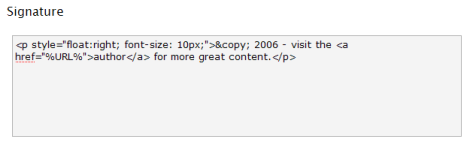Berri’s YouTube Gallery allows you to place a list of your favorite YouTube movies right on your sidebar with many options.
Berri YouTube Gallery gives you possibility to show a YouTube video gallery with customized appearance on your sidebar and all you need is to write the video URLs in the widget control panel. There is no need to register or to get YouTube API. Easy to customize and you can insert an image in the video thumbnail.

RSS Signature is a simple plugin that allows you to add a signature to your rss feeds via WordPress backend.
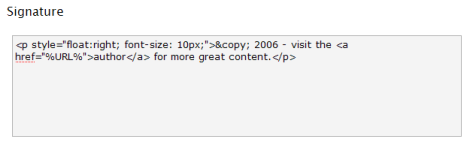
One of the hosting companies I use, site5.com, is having a big sale. For 5$ a month, paid for two years in advance with 60 money back guarantee, you will get 165GB of web storage. I know this is overselling but it means that you can host a very large site on the account.

I’m actually using their MultiSite account that can host up to 6 separate accounts. You can read about the difference here. Also you may check their specials page.
It seems that there is a back door to see the number of blogs on a WordPress-MU installation. If you look at the header of any page on a WordPress-MU installation you will see a line like (the XXXX denotes the number of blogs on the system):
X-totalblogs:·XXXX
The Header section shows stuff that your browser would receive but not display. A fresh WPMU installation headrer will also show the date the system was installed and the link of the main blog.
If you want to test this option you can use Rex Swain’s HTTP Viewer and just type in the blog address and click submit. The popular edublogs.org system returns (today)Â the following data:
X-totalblogs:·56781
X-rootblog:·http://edublogs.org/
X-created-on:·2005-07-30·09:09:37
The good people at wordpress.com removed this feature from their system and replaced it with the following message:
hacker:·If you're reading this, you should visit automattic.com/jobs and apply to join the fun, mention this header.
If you want to remove this back door from your installation, open wp-includes/wpmu-functions.php and comment line 77 (on version 1.2.4).
After Matt wrote about the coming Wordcamp Beijing, the WordPress folks in Israel started organizing the Israeli event.

No date had been set yet but there is a lot of information in the Hebrew site that was opened. I will update this post once a date and location will be determined.
Widgetbox is a directory for web widgets for blogs and other web pages. The service uses embed code for widget insertion which can not work for WordPress-MU users. The Widgetbox widget for WordPress-MU is a widget that will allow your WPMU users to use the Widgetbox service. For example you can insert a Tetris game into your sidebar:
Authors: Andrew Billits and Elad Salomons
Download: widget_widgetbox.zip Widgetbox have changed their code and Philip Crandall made the changes to our plugin. You can find the updated version here. Thanks Philip 🙂
Installation: unzip the plugin and place it in the mu-plugins directory.
How to use:
Go to www.widgetbox.com and select the widget you want to insert. Lets say we want to insert the “Baby Ticker – The Baby Countdown Pregnancy Ticker” widget located at: http://www.widgetbox.com/widget/baby-ticker
After you have selected the widget properties click on the green “Get Widget” button. This is what you will see:

Click on the “Get Widget Code” option:

Copy the code in the “Javascript code” window and paste it in your favorite text editor. In the text you pasted locate the panelId string like the red string:
panelId=2520d91d-0d73-4737-a641-374004f7ac4b
In your blog’s backend go to presentation and then sidebar widgets. Insert the widget labeled “widgetbox” and click on the widget icon. Paste the string you copied in the last stage into the “Panel ID” box.
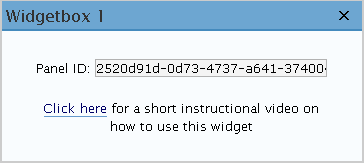
Update the options to save your changes and you are done.

Donncha posted that the new 1.2.4 version of WordPress-MU is out.

There is also a thread on the support forum.
By default, WordPress-MU is set to have the Kubrick theme for all new blogs created. If you would like to change this option you have two ways to do that.
The first involves a small change to the core files of your WPMU installation. Open the wp-admin/upgrade-schema.php file, scroll down to line 293 (on version 1.2.4):
add_option('template', 'default');
add_option('stylesheet', 'default');
Change the name ‘default‘ to the new theme you want it to be.
The second option is the more friendly since it does not involves any changes to the core files. Simply delete, or rename, the default theme and change the name of the theme you want to be the default one to ‘default‘ – that’s it 🙂